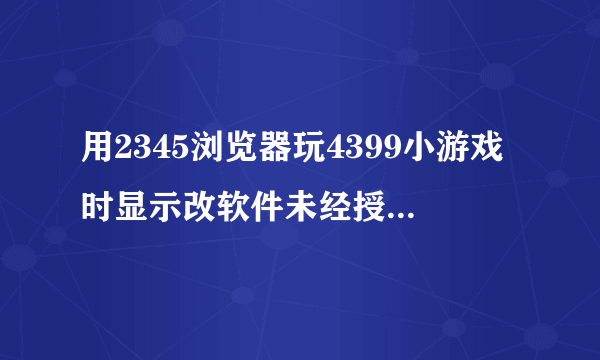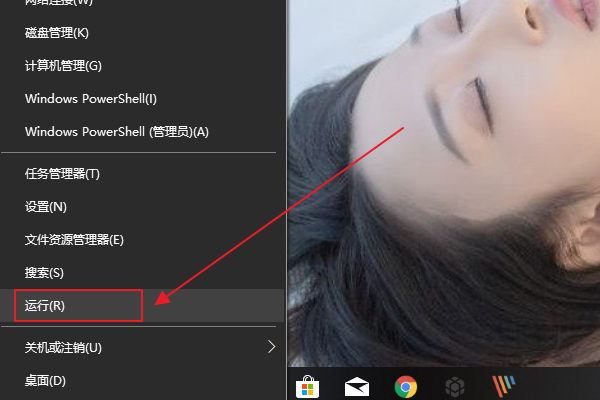如何在CMD中执行 "uninstall_flash_player.exe /clean"命令
的有关信息介绍如下: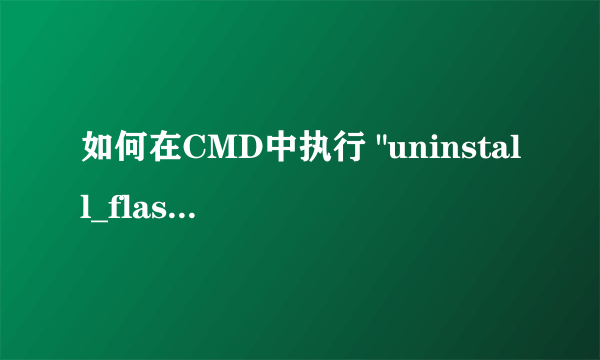
开始——运行——输入CMD,回车在打开的命令窗口输入cd /d "uninstall_flash_player.exe所在目录"回车,然后输入uninstall_flash_player.exe /clean回车,即可。=============================uninstall_flash_player.exe所在目录需要你自己填写。比如“uninstall_flash_player.exe”在“D:\ABC\123\”文件夹,你就输入cd /d "D:\ABC\123\"